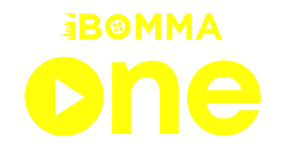If you have any questions as to how we collect and use your personal information, please contact our Customer Service. Many of our ibomma Services also include settings that provide you with options as to how your information is being used.
As described above, you can choose not to provide certain information, but then you might not be able to take advantage of many of the ibomma Services.
You can add or update certain information on pages such as those referenced in What Information Can I Access? When you update information, we usually keep a copy of the prior version for our records.
If you do not want to receive e-mail or other communications from us, please log in to your account and adjust your preferences in your user account settings (beta). If you do not want to receive in-app notifications from us, please adjust your notification settings in the app or device.
If you do not want to see interest-based ads, please adjust your Advertising Preferences. The Help feature on most browsers and devices will tell you how to prevent your browser or device from accepting new cookies or other identifiers, how to have the browser notify you when you receive a new cookie, or how to block cookies altogether. Because cookies allow you to take advantage of some essential features of ibomma services, we recommend that you leave them turned on.
Most devices provide users with the ability to change device permissions (e.g., disable/access location services). For most devices, these controls are located in the device’s setting menu. If you have questions about how to change your device permissions on devices manufactured by third parties, we recommend you contact your mobile service carrier or your device manufacturer.